Receiving transactions
A Faster Order transaction consists of following things:
- Delivery details: this shows how it's going to be delivered to the customer, either room service, table service, home delivery or room service and it also shows the time on when the customer expects the order to be ready/delivered
- Customer details: how the customer is and if there is a delivery address or a table to server the order at it shows the table the order is to be delivered. For room service there is a room given
- Custom fields: the restaurant can choose if they want to add additional info that they want to collect from the customer before the customer places the order. It's up to the restaurant if they want to use this and what to put in the custom fields
- Menu item: the item that have been ordered by the customer
- Extras: defines how the customer wants to customize their menu item. Extras are child items to menu items.
In order for you to be able to receive transactions the most straight forward way for you is to expose a URL that Faster Order can send HTTP POST request with the transaction. If your POS is not able to expose public endpoints let us know and we can try to work out workarounds for this. Contact us at info@fasterorder.se.
API endpoints
The POS API can be found here:
https://pos-api.fasterorder.se/swagger/index.html
Since transactions are posted to you via HTTP POST requests we've developed these endpoints to make it easier for you to develop:
- pos-api/commands/notify-transaction: this endpoint triggers the posting of a transaction to the URL that you have given us for the webhook.
- pos-api/transaction/{TRANSACTION_ID}: this endpoint returns a transaction in the same format as it's posted in the webhook to your URL
Once you receive a transaction don't forget to mark the transaction as received via the endpoint pos-api/commands/transaction-received giving Faster Order the ID/transaction reference from your system. By doing this Faster Order knows there is a problem with the connection and that we need to alert the restaurant via SMS about the transaction failed to notify

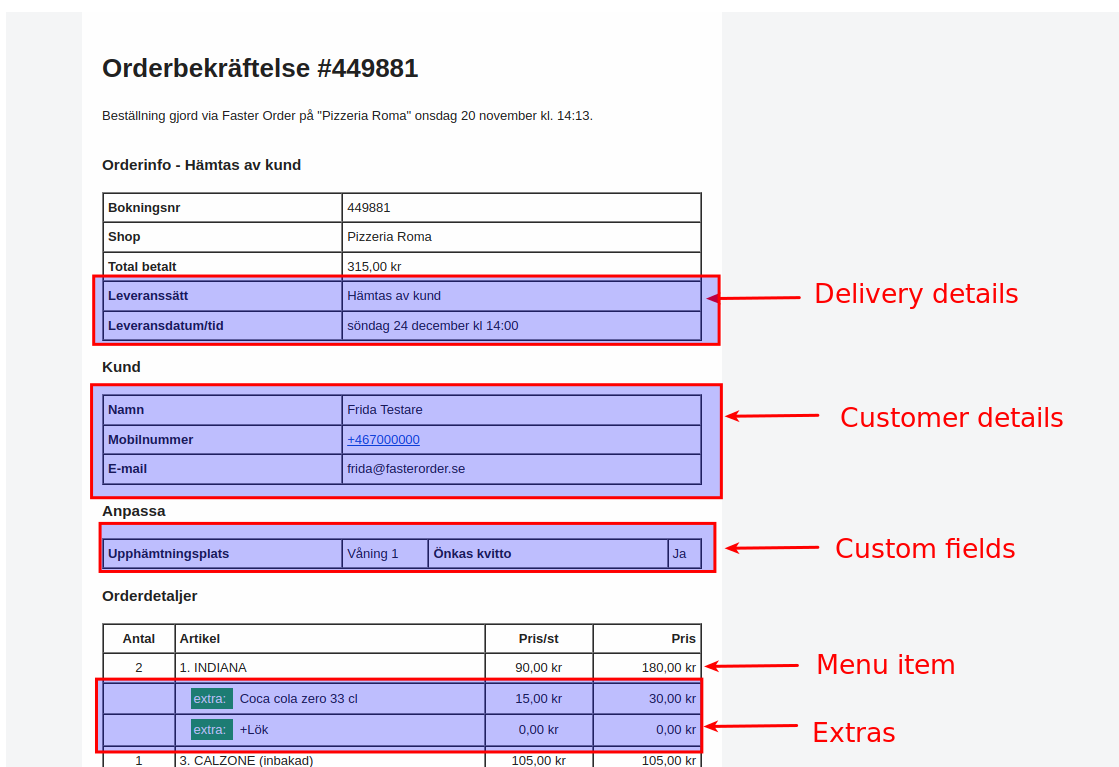
No Comments