Managing the menu
At Faster Order we have following menu elements:
The integration we have supports a 1 way sync, from your menu to ours and not vice versa.
First time you and a menu or a menu item you can set the name/description. These fields are not available in the update of an article. The reason is that the restaurant can setup a name and a description in Faster Order's backoffice that is more oriented to the end customer and we won't want synchronizations to overwrite this.
API endpoints
The POS API can be found here:

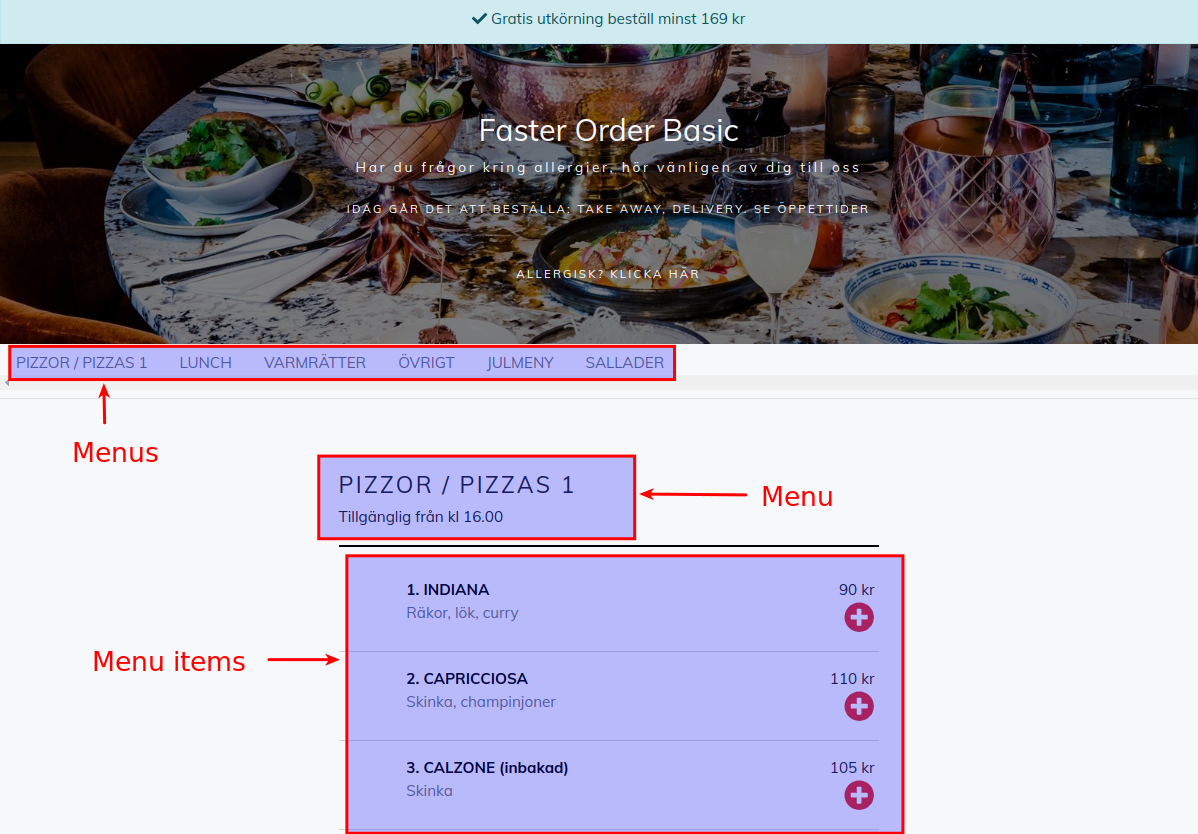
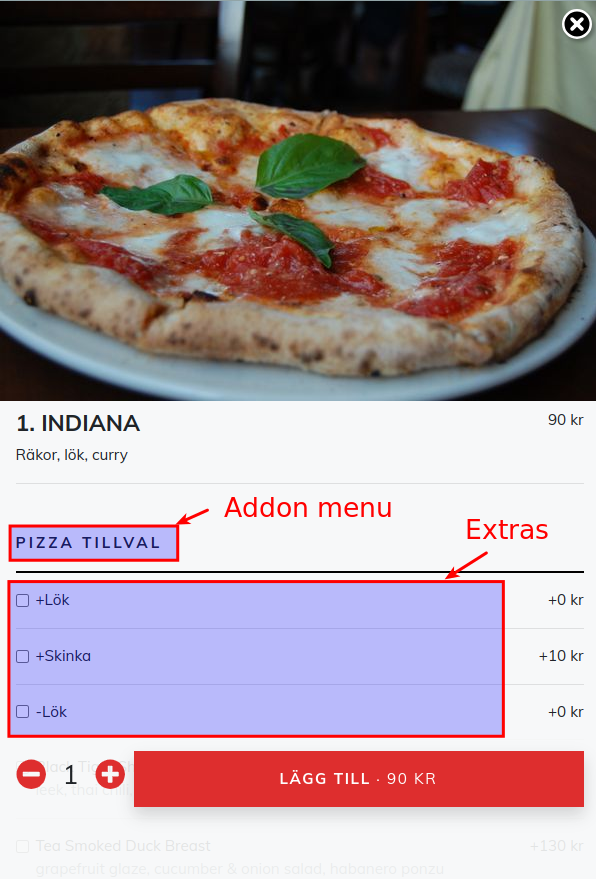
No Comments